The Instruction Window shows the sequential code loaded from a file.
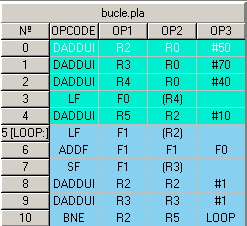 The instructions are showed in sequential order.
The instructions are showed in sequential order.
The first column shows the instruction number, used as identifier. The instruction labels are showed enclosed by brackets ([label:]) next to the instruction identifier.
The second column shows the opcode.
Columns third to fifth show the operands.
Breakpoints
Double-click on any instruction field sets a Breakpoint. This breakpoint is valid for superscalar execution (VLIW breakpoints are set on long instructions). An instruction with a breakpoint is marked with a red background at the identifier column. You can quit a Breakpoint by double-clicking again on the instruction.
Hide code
Double-click on the window title (where file name is showed) to hide the window. To show code window again, go to View => Sequencial Code.
Basic Blocks
To differentiate code Basic Blocks go to View => Basic Blocks.